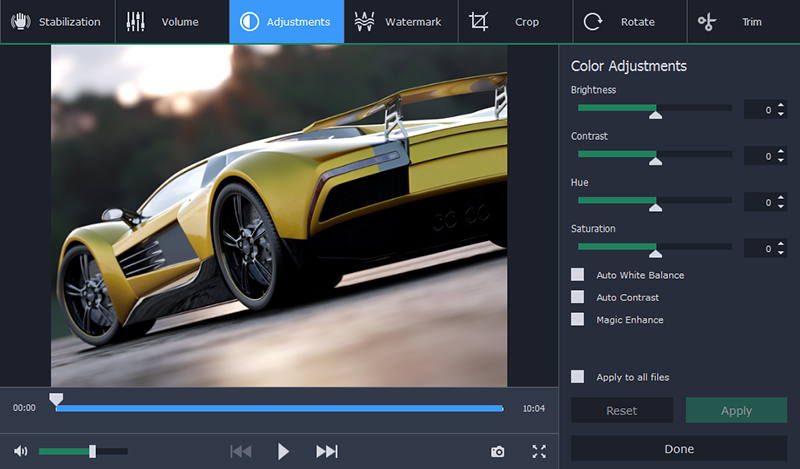Do you have to convert one (or more) of your videos but are stuck trying to figure out how to do so? All in all video conversion can be a lot to take in for the uninitiated, and trying to figure out the format, codec, and other video settings can very often be a frustrating process with a hefty learning curve.
Instead of getting caught up trying to wade your way through all that, there is an easier alternative in the form of Movavi Video Converter for Mac. Because it is a software that is designed to be intuitive and user-friendly, it focuses on providing a seamless and easy-to-use experience that requires no special skills or technical knowledge.
When it comes to using Movavi Video Converter for Mac to convert your videos, the only thing that you need to do is add the video and select the format. That is actually simplified even further with the presets that are built in to the video converter for Mac and will let you automatically optimize your video for a specific device or platform. In short by choosing one of these presets, you will be able to avoid having to deal with any of the technical settings.
That same user-friendly approach is present throughout Movavi Video Converter for Mac’s numerous other features as well. As such it will be easy for you to apply these features and start to look into creating animated GIFs out of your video clips, grabbing screenshots from video frames, or even saving the audio tracks from your videos as separate media files.
While you’re at it be sure to keep in mind that although Movavi Video Converter for Mac is billed as a ‘video converter’ it is actually much more than that. In fact it can easily convert audio and image files and is able to edit videos too by cutting and combining video segments, enhancing the video quality, adding customizable text and cropping or rotating the frame and orientation.
Once you have all these features at your fingertips and can apply them to your videos, you should be able to deal with most situations that come your way. Effectively Movavi Video Converter for Mac will act as an all-in-one media utility that gives you the means to convert, optimize and improve your videos for any purpose whatsoever.